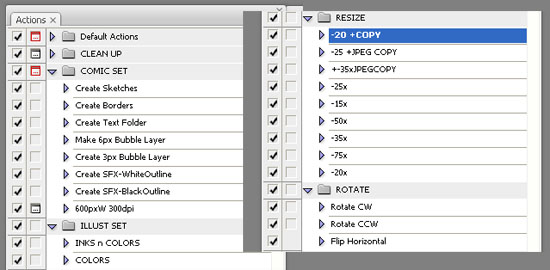Helpful Photoshop Actions for Making Manga
- At November 10, 2011
- By Laur
- In tips
 0
0
There’s a fantastic new resource for comic-makin’ folks called Making Comics spearheaded by reMIND creator Jason Brubaker. It even has its own podcast which I’m pretty excited for. It looks like they have a bunch of industry pros lined up for interviews and I love hearing artsy people talking about their craft. One of the guest bloggers posted a reminder about the usefulness of Photoshop actions for repetitive tasks in comics and it made me want to share my own personalized action buttons.
They’re on the simple side since I haven’t made anything more serious than a bunch of gag webcomics and a few oneshots for now. Above is a screenshot of a list of actions I use the most for comics and have been especially useful for Polterguys. Most of them are self-explanatory and usually involve creating, naming and ordering a bunch of layers designated for specific purposes. In the case of the Resize folder, I created a set of actions that lets me create a copy of a comic page, flatten, and resize for web so I can have previews of my working pages at a touch of a button. When I made the first template file for my digital thumbnails, I hit a bunch of these buttons and badabing-bada-boom, stuff got done for me! Weee!
I’m sure there’s a bunch more I haven’t thought of yet that can speed up my process. Questions? Suggestions? I’d love to hear ’em. Sound off below.